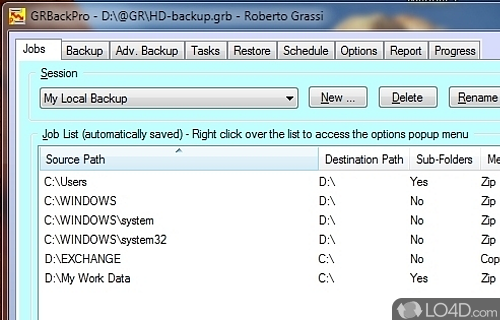
Data backup software that supports internet and external hard drives and can save to CD or DVD discs.
There are times in life when you just look back and wish you would have made that extra effort to protect something important. If you're one of those people, then you might consider protecting your important data before something like that happens again with GRBackupPro. It is essentially a backup program which can easily update your backed up files with full support for networks, USB hard drives, HDD Hard Drives, Blank DVDs and CDs and all types of removal hard drives recognized by Windows.
GRBackUp Pro runs basically as a Windows service in the background, making sure your selected files and directories are backed up, even without having to be logged in to your computer at the time of the backup job. It supports long filenames, unicode and can also look inside ZIP files.
This program can also keep multiple backups and archive previous backup jobs. The easy restore function from within the GRBackUp Pro application makes is easy to quickly restore backups. Much like a crontab job in Linux, GRBackUp Pro can also start/stop/restart a service or job before and after the backup operation takes place.
Since GRBackUp Pro has such an easy-to-use interface, it is very suitable towards newer or novice users who have never used backup software before as it contains simple menus and interactive and easy wizards throughout, guiding you through the backup process. GRBackUp Pro also updates the software with ease and automatically without much user intervention, making it easy to keep up to date and avoid potential bugs.
Compatibility and License
This download is licensed as shareware for the Windows operating system from backup software and can be used as a free trial until the trial period ends (after an unspecified number of days). The GRBackPro 10.1.174 demo is available to all software users as a free download with potential restrictions and is not necessarily the full version of this software.
What version of Windows can GRBackPro run on?
GRBackPro can be used on a computer running Windows 11 or Windows 10. Previous versions of the OS shouldn't be a problem with Windows 8 and Windows 7 having been tested. It comes in both 32-bit and 64-bit downloads.
Filed under:

